Site Search
250 results for pad form
- Pre-authorized Debit (PAD) Requirement Scenarios
- Pre-Authorized Payments
- Banking Changes
-
Digital Payment Options for Your Client’s First and Subsequent Annual Payments for Individual Life a
This article has been updated to reflect changes to the Pre-Authorized Debit (PAD) for new business annual premiums – see below #2.
To enhance the ease of doing business with Equitable Life, we have added some additional payment methods to help your clients make their first and subsequent annual premium payments easily.
Three digital payment options for annual premium payments:
1. Online bill payment - Your client can pay their annual premium easily and quickly by using the online bill payment option through their financial institution. On your client’s banking website, they must set up “EQUITABLE LIFE-INDIVIDUAL LIFE & CI” as a “PAYEE”. Use the 9 (or 7) digit policy number as the “account number” then pay this new “bill”. This is the preferred option for annual payments.
2. Pre-Authorized Debit (PAD) - For policies where annual premiums are $2,500 or greater, your client now has the additional option of an annual PAD payment. Your client needs to provide a signed PAD authorization form, or a signed letter of direction that indicates they have read and agree to the terms of the PAD. This is a one-time authorization and needs to be repeated for subsequent annual payments.
3. Electronic Funds Transfer (EFT) or Wire Transfer - If online bill payment or a one-time PAD will not meet your client’s needs, such as when transferring funds from another financial institution or business to Equitable Life, and the annual premiums are $20,000 or greater, then an EFT is now an option that is available. A wire transfer is available on an exception basis only and is subject to approval.
Please contact your Regional Sales Team or customer service team for further questions.
- Policy Title Changes
-
Submit PADs in a fraction of the time? It’s true…
Skip the paperwork and get Pre-Authorized Debit requests submitted instantly!
Are you still submitting pre-authorized debit (PAD) requests via fax or email? You could be saving time and effort by using EZtransactTM instead:-
Pick the client's name from your list of clients.
-
Choose the bank account from a list of pre-filled options.
-
Have the client e-sign the form.
-
Hit submit – form is sent to Equitable instantly.
-
Your MGA office receives a copy at the same time.
No more scanning, saving, uploading, emailing, or faxing.
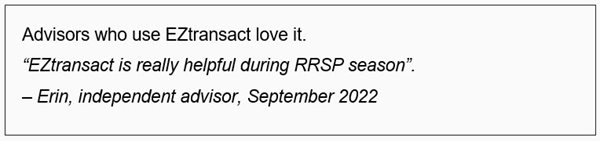
Get to know EZtransact in time for RRSP season and fast-forward your sales process.
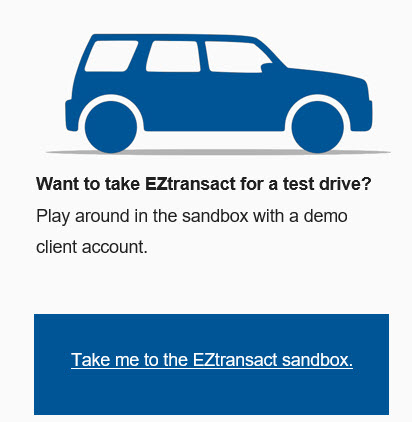
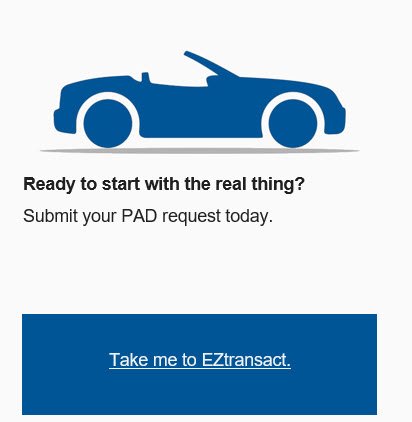
™ or ® denote trademarks of The Equitable Life Insurance Company of Canada.
-
-
EZcomplete enhancements for segregated fund applications
When we launched EZcomplete® for segregated funds back in January we heard a lot of positive comments from our advisors. We also heard that we could do better. So that's just what we did.
1. FUNDSERV CODE
Advisors with an active FundSERV code no longer need to remember to select the FundSERV code when starting a new segregated fund application. EZcomplete will now default to the FundSERV code.
2. LOAN DEPOSIT OPTION
Under the Contributions section of the segregated fund application for Non-registered, TFSA, RSP or Spousal RSP, Loan is now a deposit option under Deposit Types. If Loan is selected, EZcomplete will ask for amount and Lending Company name. Equitable Life® has partnered with B2B Bank to provide investment and RSP loans at competitive rates. Details can be found on EquiNet® under "Loans".
3. LIMITING SUCCESSOR ANNUITANT
Applicable to TFSA, RIF and Spousal RIF applications only, EZcomplete will now use validation to prevent advisors from accidentally naming the same person as both successor annuitant and beneficiary, reducing the instances of "not in good order" applications.
4. ONGOING PAD FUND SELECTION
If Ongoing PAD is selected as a Deposit Type, an advisor can allocate the Ongoing PAD to a fund allocation that is different than the rest of the deposit options.
5. TRANSFER FORM NOTIFICATION
The MGA and advisor confirmation emails now include text to confirm that a Transfer Form has been uploaded and submitted as part of the segregated fund application. This additional information will act as a reminder to the Advisor/MGA to send the Transfer Form to the relinquishing institution.6. POPULATING FIELDS
Advisors will no longer need to keep entering the same advisor and MGA information on new segregated fund applications. The first time an advisor code is used on an EZcomplete segregated fund application, the advisor will populate all the required fields. Each subsequent time a new segregated fund application is created with the same advisor code, the following fields will pre-populate with the values that were last entered.a) Advisor Email
b) Dealer/MGA Name
c) Branch Number
d) MGA Email -
There is still time for your clients to contribute to their Tax-Free Savings Account
If you have clients that have not contributed to their Tax-Free Savings Account (TFSA) this year, great news… there is still time!
You know that an Equitable Life® TFSA is a great way to save. Each year residents of Canada who are at least 18 years of age are eligible to invest up to $6,000* into their TFSA, in addition to any previously unused contribution room. Deposits made into a TFSA are made with after-tax dollars. This means that withdrawals can be made at any time on a tax-free basis.
Interested in increasing an existing Pre-Authorized Debit (PAD) TFSA deposit?
Clients with an existing PAD (or who had one in the previous six months), can go online to make any adjustments to a scheduled deposit to their TFSA. Clients can simply login to Equitable Life’s Client Access®. Client Access is Equitable’s secure online client site that connects clients to tools and policy information.
Consider a one-time deposit or set up a PAD?
To get started with one-time deposit, clients simply log in to their online bank account and select the option to add a new bill/payee and search for Equitable Life Savings Plan. The Equitable Life savings plan policy number will serve as the account number.
Clients that complete their deposits using online banking do not have to worry about mailing a cheque or missing the deadline. Deposits are applied based on the investment direction on file.
If you have clients that would like to set up a PAD, simply complete Form #378. For details on how to submit forms during COVID-19, refer to the NEW APPLICATIONS & TRANSACTION AUTHORIZATION REQUIREMENTS webpage.
If you have any questions, please reach out to your local Regional Investment Sales Manager or Advisor Services at 1.866.884.7427 Monday to Friday, 8:30 a.m. to 7:30 p.m. ET or email savingsretirement@equitable.ca.
*The annual TFSA limit is set by Canada Revenue Agency (CRA) and is currently $6,000. Your notice of assessment will tell you if you have unused contribution room from previous years. Contributions over the maximum will be charged a monthly penalty of 1% by CRA.
® denotes a trademark of The Equitable Life Insurance Company of Canada - Whole Life
- Support Form
