Site Search
348 results for mode change request
-
Universal Life Product Fund Changes
In September 2022, we will be changing the underlying securities being tracked for several universal life funds, listed below.* These changes apply to our current Equation Generation IV universal life insurance product and to any legacy products that offer these same UL funds.
If your client would like to transfer money currently invested in any of the above UL funds to a different UL fund and/or change the investment option for their future deposits, please submit a request well in advance of September 2022 using form 693UL.
Please contact your Equitable Life® Regional Sales Manager for more information.
UL Fund Currently Tracked Upcoming Change* European DJ Euro STOXX 50 Total Return Index STOXX Europe 600 Paris-Aligned Index (ESG) Canadian Bond Sun Life MFS Canadian Bond Equitable Life Active Canadian Bond Fund Internal Linked Global Fixed Income Mackenzie Global Tactical Bond Invesco Global Bond Canadian Value Stock Mackenzie Cundill Canadian Security Franklin Bissett Canadian Equity Large Cap Canadian Equity Mackenzie Ivy Canadian Dynamic Equity Income Global Balanced Templeton Global Balanced Mackenzie Ivy Global Balanced
*Underlying security changes will occur in September 2022. Exact effective date has not yet been determined.
- Compensation Inquiry
-
Changes to the Compensation Inquiry section on EquiNet
The Compensation Inquiry Section from EquiNet is only available on Microsoft Edge. Please follow the instructions below:
1. Open Microsoft Edge, click on the three dots in the top right corner and select ‘Settings’.
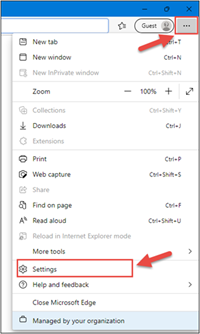
2. In the Settings menu, locate ‘Default browser’ and click on ‘Add’ in Internet Explorer mode pages.
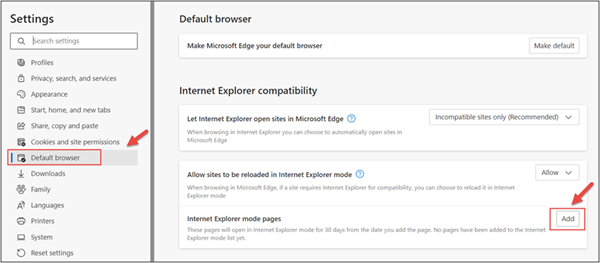
3. Enter the URL https://advisor.equitable.ca/advisor/compensationinquiry and click on ‘Add’.
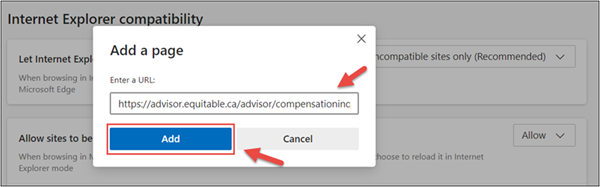
4. Login into EquiNet using Microsoft Edge and you will be able to access ‘Compensation Inquiry’.
This configuration expires in 30 days, if you want to continue accessing ‘Compensation Inquiry’ after 30 days, you will need to redo the steps above.
If you encounter problems configuring, call our support line at 1.800.722.6615 ext. 8888 -
Request standard in-force illustrations with the click of a button
At Equitable®, we are making continuous improvements to our advisor and client services. We are excited to share an upcoming enhancement.
What’s new?
Beginning on August 15, 2024 , you and your clients will be able to request standard, current in-force illustrations—at any time—for your clients’ whole life and universal life policies with the click of a button.
Currently, standard in-force illustrations for whole life and universal life policies are autogenerated only on policy anniversaries. These in-force illustrations will no longer be autogenerated after August 15, 2024.
Please note: For specialized illustrations—such as those with segregated funds, D2000/D2000+ policies, policies where the insured’s age falls outside existing illustration parameters, or policies that were originally from Clarica—you will still need to use the in-force illustration request form for whole life or universal life policies.
How do I access this?
You can request an in-force illustration by logging into EquiNet® and going to the Policy Details page via Policy Inquiry. Under the Coverage tab, you will now see a button called Inforce Illustration Request. Click the button to request the illustration. Learn more about how to access here.
- Policy Loan History
- [pdf] G2 - Application for Change
- [pdf] G3 - Application for Change
- [pdf] Ownership Change Form Guide-Individual Owner Changes
- [pdf] Change of Sales Charge Option (Pivotal Select)
-
EXCITING NEWS! Digital Transactions for Universal Life Plans Now Available
We are happy to announce a major update to our digital systems that makes managing Equitable Universal Life (UL) policies easier than ever. Starting now, you can use digital transactions to submit your clients’ instructions to change their UL deposit allocations and transfer funds between accounts.
This update builds on the recent launch of our digital policy loan request on EquiNet® and is another step towards making your Equitable® experience easier and more convenient.
What's New?
In the past, you had to submit written requests for UL deposit allocation changes and account value transfers using the Universal Life Form 693UL (you can still use this method if you prefer).
Now, you can manage these transactions directly through the secure EquiNet advisor portal. This new process also allows clients to securely approve their requested changes by email.
To get started, simply log into your account on EquiNet and go to the Policy Inquiry tab.
We have provided a brief user guide to help you through the steps.
We trust that this digital upgrade will enhance the way you work with Equitable. Stay tuned for more digital enhancements in the near future!
Thank you for your continued support and partnership.
Questions? For more information, please reach out to your wholesaler or our customer service team.
® or TM denotes a trademark of The Equitable Life Insurance Company of Canada.
